Amazon gift cards are a great way to shop online without using your bank account or credit card details. You can use them to buy millions of eligible goods and services on Amazon.com and its affiliated websites, such as smile.amazon.com. You can also send them as gifts to your friends and family, or use them to reward yourself with some retail therapy.
But how do you buy Amazon gift cards online? Depending on your interests and needs, there are several options for doing so. These are a few of the possibilities available to you:
Buy Amazon Gift Cards Directly from Amazon
The easiest and most convenient way to buy Amazon gift cards online is to buy them directly from Amazon. You can choose from different types of gift cards, such as eGift cards, physical gift cards, and pop-up box gift cards. You can also choose from different designs, amounts, and occasions, and customize your gift card with a personal message.
To buy an Amazon gift card from Amazon, you need to follow these steps:
- Go to the Amazon Gift Cards page and select the type of gift card you want to buy.
- Choose the design, amount, and occasion for your gift card, and click on “Add to Cart” or “Buy Now”.
- If you want to send the gift card by email, enter the recipient’s email address, your name, and a personal message. You can also schedule the delivery date and time for your gift card.
- If you want to print the gift card at home, select the option to print the gift card and download the PDF file. You can then print the gift card and cut it out.
- If you want to receive the gift card by mail, enter the shipping address and choose the delivery method. Choose one-day shipping at checkout to receive physical gift cards with free one-day mail.
- Review your order and complete the payment with your preferred method. You can use your Amazon balance, credit card, debit card, or PayPal to pay for your gift card.
Once you buy an Amazon gift card from Amazon, you will receive a confirmation email with the details of your order. You can also check the status of your order and the balance of your gift card on the [Your Orders] page and the [Gift Card Balance] page.

Buy Amazon Gift Cards from Other Online Platforms
Another way to buy Amazon gift cards online is to buy them from other online platforms that sell gift cards. Many websites offer Amazon gift cards with different payment methods and delivery options. Some of the benefits of buying Amazon gift cards from other platforms are:
- You can use different payment methods that are not available on Amazon, such as PayPal, Apple Pay, phone credit, or cryptocurrency.
- You can buy Amazon gift cards for different countries and regions, such as the United States, the United Kingdom, Germany, India, and more.
- You can get instant delivery of your Amazon gift card code by email, without waiting for shipping or printing.
- You can get discounts, rewards, or cashback on your purchases of Amazon gift cards.
However, there are also some drawbacks to buying Amazon gift cards from other platforms, such as:
- You may have to pay extra fees or charges for using certain payment methods or delivery options.
- You may have to verify your identity or provide personal information to use some platforms or payment methods.
- You may have to deal with fraud, scams, or unreliable sellers that may not deliver your Amazon gift card code or deliver an invalid or used code.
- To buy an Amazon gift card from another online platform, you need to follow these steps:
- Find a reputable and trustworthy website that sells Amazon gift cards online, such as Dundle, [eGifter], or [Gyft].
- Select the country and the amount of the Amazon gift card you want to buy, and click on “Buy Now” or “Add to Cart”.
- Choose your preferred payment method and delivery option, and enter the required details. You may have to create an account or verify your identity to use some platforms or payment methods.
- Review your order and complete the payment with your chosen method. You will receive your Amazon gift card code by email or text message, depending on your delivery option.
Once you buy an Amazon gift card from another online platform, you can redeem it on the Amazon website of the country you selected. You can also check the balance of your gift card on the [Gift Card Balance] page.
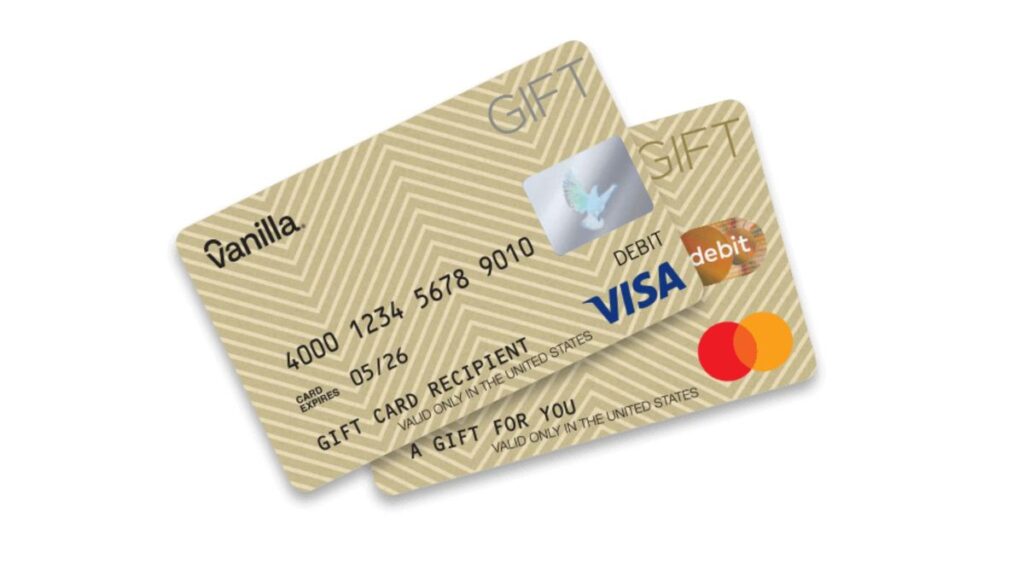
Conclusion
Buying Amazon gift cards online is a simple and convenient way to shop online without using your bank account or credit card details. You can buy Amazon gift cards directly from Amazon or from other online platforms that offer different payment methods and delivery options. You can also send Amazon gift cards as gifts to your friends and family, or use them to treat yourself to some retail therapy.
However, you need to be careful and aware of the potential risks and challenges of buying Amazon gift cards online, such as fees, charges, scams, fraud, and region-specific restrictions. You also need to check the terms and conditions and the expiration date of your Amazon gift card before you buy or redeem it.
We hope this article has helped you understand how to buy Amazon gift cards online and what are the pros and cons of each option.
FAQs:
Q: What is an Amazon gift card?
An Amazon gift card is a prepaid voucher that you can use to buy eligible goods and services on Amazon.com and its affiliated websites. You can also send Amazon gift cards as gifts to your friends and family, or use them to reward yourself with some retail therapy.
Q: How do I buy an Amazon gift card online?
There are different ways to buy Amazon gift cards online, depending on your preferences and needs. You can buy them directly from Amazon, where you can choose from different types of gift cards, such as eGift cards, physical gift cards, and pop-up box gift cards. You can also buy them from other online platforms that sell gift cards, such as Dundle, [eGifter], or [Gyft]. These platforms may offer different payment methods and delivery options that are not available on Amazon.
Q: How do I redeem an Amazon gift card online?
To redeem an Amazon gift card online, you need to follow these steps:
- Go to the Amazon website of the country you selected when you bought the gift card.
- Sign in to your Amazon account or create a new one if you don’t have one.
- Go to the Gift Card Balance page and click on “Redeem a Gift Card”.
- Enter the gift card code that you received by email or text message, or scratch off the protective coating on the back of the physical gift card to reveal the code.
- Click on “Apply to your balance” and confirm the amount that will be added to your account.
You can now use your Amazon balance to pay for your purchases on Amazon.
Q: How do I check the balance of my Amazon gift card online?
To check the balance of your Amazon gift card online, you need to follow these steps:
- Go to the Gift Card Balance page on the Amazon website of the country you selected when you bought the gift card.
- Sign in to your Amazon account if you are not already signed in.
- You will see the amount of your Amazon balance in the top right corner of the page. You can also view the details of your gift card transactions by clicking on “View Gift Card Activity”.
Q: Do Amazon gift cards expire?
No, Amazon gift cards do not expire and do not have any fees. However, some terms and conditions may apply depending on the country and the type of gift card you bought. You can check the terms and conditions of your gift card on the Amazon Gift Cards page or on the back of the physical gift card.
